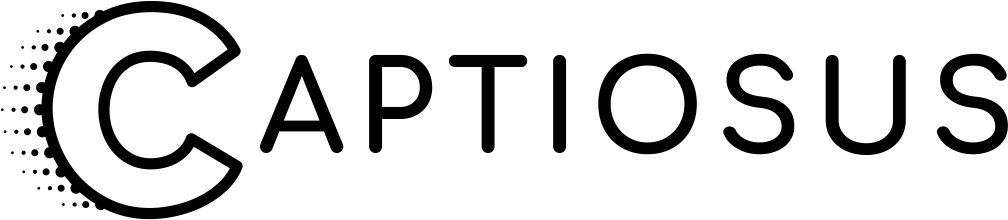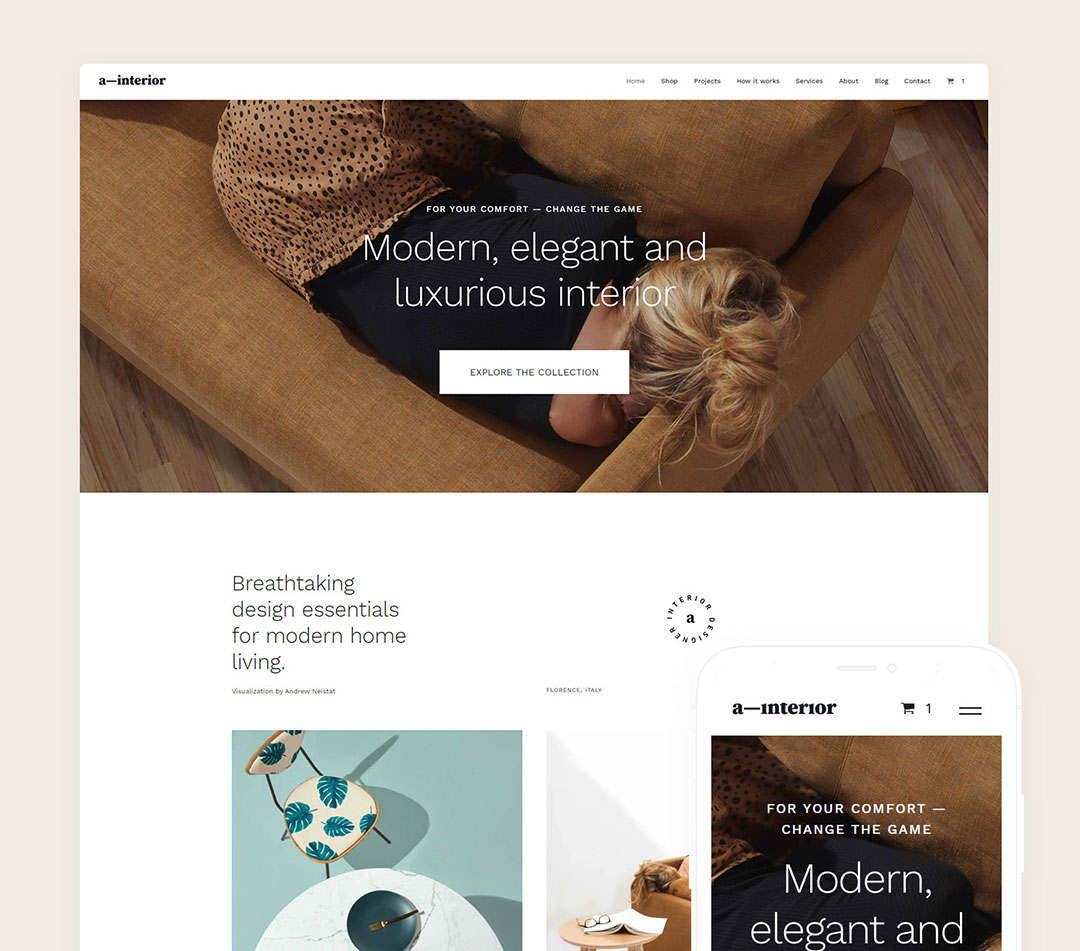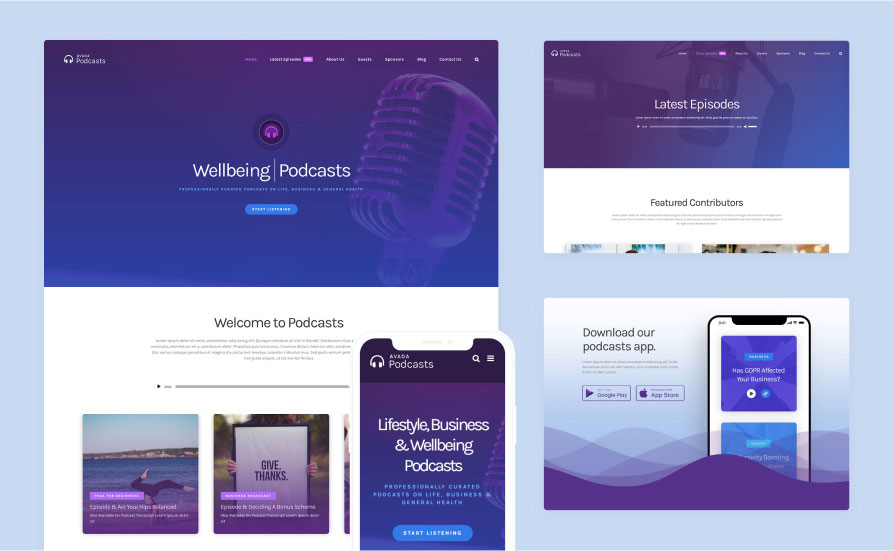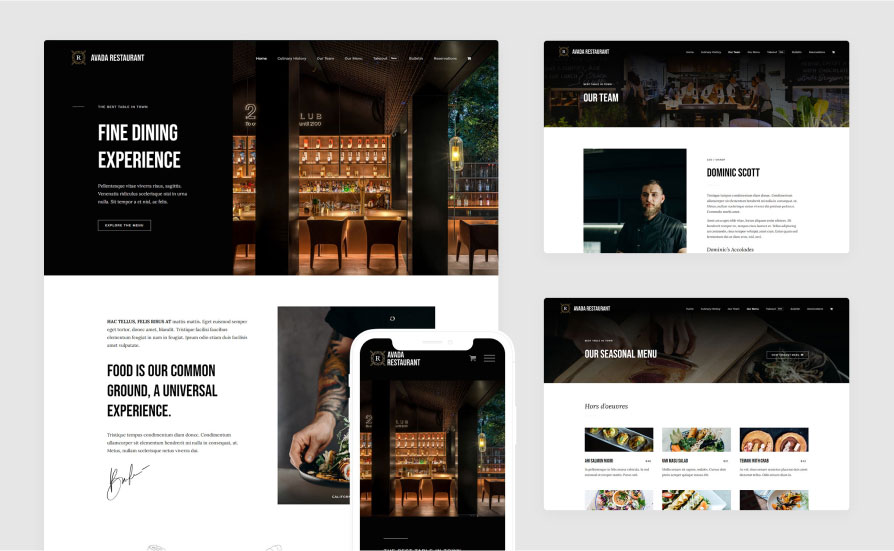More about this product
What you will learn in this course
Build a Website with HTML, CSS, and GitHub Pages
Includes HTML, CSS, Responsive Design, Flexbox, CSS Transitions, GitHub Pages, and more.
About this skill path
One of the best ways to start coding is by building websites. Whether you want to tweak your business’s site, hone your web development skills, or learn to collaborate with developers, this Skill Path will help you get there. Learn important HTML and CSS fundamentals and practice your new skills with real-world projects.
Learn HTML
Start at the beginning by learning HTML basics — an important foundation for building and editing web pages.
Fun fact: all websites use HTML — even this one. It’s a fundamental part of every web developer’s toolkit. HTML provides the content that gives web pages structure, by using elements and tags, you can add text, images, videos, forms, and more. Learning HTML basics is an important first step in your web development journey and an essential skill for front- and back-end developers.
Learn CSS
In this CSS tutorial, you’ll learn how to add CSS to visually transform HTML into eye-catching sites.
You’ll find learning CSS essential in styling websites. Web developers use it to build on basic HTML and add personality to plain text pages. This course helps you expand your coding foundation and gives you CSS interactive practice to start adding colors and background images or editing layouts so you can create your very own, unique stylized web pages.
How to Make a Website with Captiosus Website Builder
Everything you see on a website is a result of the combination of HTML and CSS. With these two languages, you will have the skills you need to bring your website design to life. Jumpstart that vision by using Bootstrap, a popular library that allows you to create beautiful, responsive pages with very little time and experience.
You’ll build four simple websites using web development fundamentals, including HTML5, CSS3 and Bootstrap. You’ll learn to understand and modify the structure of a basic website, as well as how to change the way a page looks and is laid out.
Learn Bootstrap
Give your website a clear layout and polished style—fast! Learn how to use one of the most popular front-end frameworks, Bootstrap 4!
If you want to quickly create a website without writing tons of CSS from scratch, then Bootstrap 4 might be the framework you’re looking for. In this course, you’ll see how Bootstrap makes it easy to layout and create interactive and responsive sites.
You’ll learn about Bootstrap’s grid system to construct complex layouts. Then, you’ll style and populate your site using Bootstrap’s utility classes and components. With Bootstrap, HTML, some familiarity with CSS, and JavaScript, you’ll be making websites in no time.
You’ll learn about Bootstrap’s grid system to construct complex layouts. Then, you’ll style and populate your site using Bootstrap’s utility classes and components. With Bootstrap, HTML, some familiarity with CSS, and JavaScript, you’ll be making websites in no time.
Introduction to UI and UX Design
Get started with User Interface (UI) and User Experience (UX) Design and learn how to wireframe and prototype using Figma.
User Interface (UI) and User Experience (UX) Design play key roles in the experience users have when interacting with digital products and applications. In this course, we’ll cover the theory and methodologies behind UI and UX design. You’ll also design your own wireframes and interactive prototypes. Learning UI and UX basics can help you collaborate better on team projects and create new career opportunities.
Learn CSS: Typography and Fonts
Use CSS typography to style your text and include fonts from other sources.
Continue your CSS learning journey with Learn CSS: Typography and Fonts. Learning about typography will allow you to draw your users’ attention to important text, create a visual flow on your web page, and quickly make your web page look much more attractive!
Learn Visual Design
Visual design organizes elements into a cohesive whole and supports usability. Learn basic visual design principles to build more aesthetic digital products.
As a designer, one of the most important skills is understanding how to use the various tools and concepts of visual design thoughtfully. By studying Visual Design elements and principles, color, and typography, you will learn to create effective and engaging digital experiences for your users.